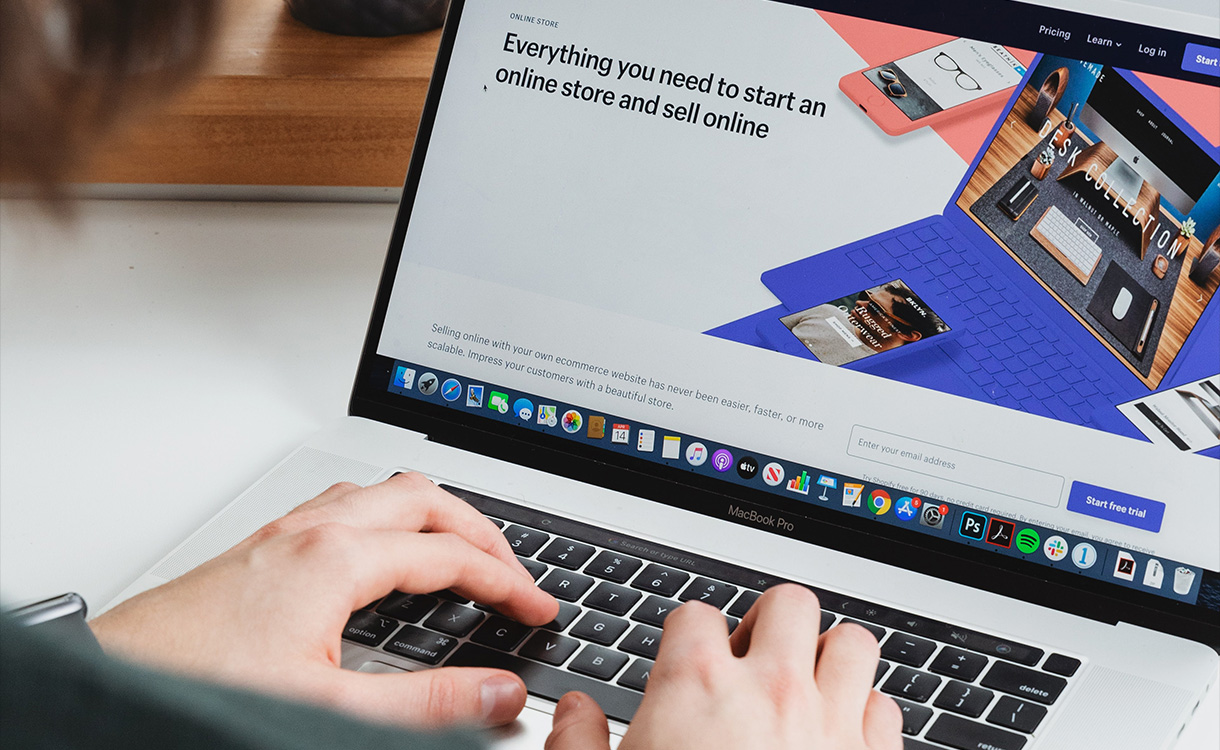How to Check Backlinks
Backlinks help your site get more incoming traffic and build your authority. Links to your content and page also create positive buzz about your brand and can boost your company’s sales. But to check what backlinks to your site exist, you need the right tools.
You could try to manually search for your backlinks. However, the process would be tedious, and you’d end up overlooking a few things. Automated tools like Ahrefs do the heavy lifting for you.
This article examines some of the more popular backlink tools out there. Let’s get started!
Table of Contents
Why Do I Need to Check My Site’s Backlinks?
Backlinks are important because they help determine your page’s authority and influence your search engine rankings. When other sites and content link back to yours, the search engines recognize this as a positive signal. Your page and content must be relevant and authoritative if others are using it. While backlinks are just one factor search engines consider, low-quality or spammy toxic backlinks can be a problem. Broken or outdated backlinks can also hurt your site’s authority and ranking.
Making sure that your backlinks are working and relevant is important. So is checking to see if those links exist on other credible and authoritative sites, such as Forbes or CNN.
What Tools Can I Use?
There’s no shortage of backlink checkers out there. Not only can these tools show you what backlinks your site currently has, but they can help you identify high-quality backlink opportunities. You can use tools to find other sites in your niche, see the site’s authority, and an overview.
Here are the details on some of the more popular backlink checkers out there.
1. Ahrefs
This tool comes with a seven-day trial. If you decide you want to keep the tool around, plans range from $99 to $999 a month. Ahrefs is a well-known and widely-used tool because it helps companies find high-quality backlinks.
With Ahrefs, you can manage the backlinks your site already has. Plus, you can gain additional high-quality backlinks to raise your site’s domain authority. You can enter a site’s web address, including your own or that of your competitor. You’ll see how many links exist, which sites those backlinks are coming from, and the authority of the sites.
2. Moz Link Explorer
The great thing about Moz Link Explorer is there’s a free option. If you want to upgrade to a full range of features, you’ll pay between $99 and $599 a month. Moz Link Explorer lets you enter the URL of a site, see its inbound links, anchor text other sites use, spam score, and authority.
Included in some of the tool’s plans and features are the ability to find and fix broken links, analyze anchor text, and create more targeted content. You can also research your competition’s links and get alerts about new backlinks.
3. Buzzsumo
Buzzsumo comes with a free trial so you can check it out. After that, plans start at $99 a month. With this tool, you can check a site’s address or the keywords you want to be known for. You’ll discover which sites rank the highest for your targeted keywords. This is a good tool if you’re looking to increase authority and rank according to specific keywords. You’ll also get an intuitive dashboard that’s easy to use.
Summary
Checking your site’s backlinks is just as important as going after inbound link opportunities. Automated tools like Moz Link Explorer streamline the process, so it only takes minutes instead of days. You’ll be on your way to fixing what’s broken and increasing your site’s rank and authority in no time.
BUY BACKLINKS THAT WORK! CLICK THE BUTTON BELOW!

Our Blog:
Why Affordable SEO Backlink Packages Are Essential
Understanding Quality Backlink Packages for Online Businesses
Startup Guide: Premier Backlink Packages Evaluated
Skyrocket Rankings With Backlink Packages Purchase
Secrets to Boosting Your Rank With Backlink Packages
Mastering Backlink Packages Investment for Improved SEO
How to Purchase Effective Backlink Packages for Ecommerce
Exploring the Best Online Backlink Packages
Discover Dependable SEO Backlink Packages for Success
Discover Customizable Backlink Packages for Your Needs
Decoding SEO Backlink Packages for Bloggers
Boost Your SEO With Tailored Backlink Packages
Boost Traffic With Purchased Backlink Packages
Boost Organic Traffic With Backlink Packages Purchase
Affordable Backlink Packages: 3 Smart Choices for Small Businesses
12 Essential Backlink Packages to Amplify Your SEO
Why Quality Backlinks Elevate Your Online Presence
Unveiling Effective SEO: Purchasing Premium Backlinks
Top Tips: Securing Exceptional Backlinks for SEO Success
Skyrocket Site Authority: Quality Backlinks Unleashed
Affordable Methods for Purchasing Superior Backlinks
Securing Top-Rank SEO: A Guide to Quality Backlink Investment
Revolutionize Your Traffic With Quality Backlinks Purchase
Quality Vs Quantity: the True Value of Purchasing Backlinks
Quality Backlinks: Elevate Website Ranking Efficiently
Mastering SEO: Elevate Rankings With Prime Backlinks
Guide to Elevating Domain Authority With Quality Backlinks
Decoding the Purchase of Quality Backlinks From Reputable Sources
Guide: Quality Backlinks Acquisition for Ecommerce
Guide: Investing in High-Quality Backlinks for Websites
Beginner’s Guide to Purchasing Effective Backlinks
Safely Purchasing SEO Backlinks: A Comprehensive Guide
Boosting Small Business Growth: A How-To Guide for Purchasing SEO Backlinks
Acquire SEO Backlinks: Ultimate Guide for Websites
Your Guide to Purchasing Legitimate SEO Backlinks
Unlock Superior SEO Results: Purchase High Authority Backlinks Today
Understanding Your Options for Purchasing Quality SEO Backlinks
How to Find the Best Places to Buy SEO Backlinks
Exploring SEO Enhancement: Purchasing Backlinks Unveiled
Boosting Website Rank on a Budget: Affordable SEO Backlinks
5 Key Benefits of Purchasing SEO Backlinks
How to Get Local Backlinks?
How to Search for Dofollow Backlinks?
How to Get 50 High Quality Easy Backlinks?
How Do Quality Backlinks Work?
How to Integrate Backlinks for SEO?
Where to Post Articles for Backlinks?
How to Build Backlinks That Are Obscenely Powerful?
How to Add Backlinks With Local SEO?
How to Get High Quality Backlinks to Your Site Without Guest Posting?
How Many Backlinks Should I Have?
How to Get Great Backlinks?
How Do Backlinks Work and How to Create Them?
How to Build Backlinks for Niche Site?
What Are Homepage Backlinks?
Why Do You Need Backlinks?
How to Get Website Backlinks?
How Many Backlinks to Get Noticed?
How Can I Get Law Firm Website Backlinks?
How Many Is a Good Amount of Backlinks?
How Does Someone Get a High Page Rank Without Any Backlinks?
When Will My Website Get Ranked With Backlinks?
What Is Building Backlinks?
How Do You Get Good Backlinks?
How Do Backlinks Help?
How to Build Backlinks Correctly?
How to Create High End Backlinks?
How to Gain Advantage of Backlinks to Secondary Sites?
What Is Live SEO Backlinks?
How SEO Companies Build Backlinks?
How to Establish Backlinks?
How to Make Quality Backlinks?
Where to Buy Quality Backlinks?
Where to Get Backlinks for Local Business?
How to Make Your Backlinks Look Natural?
How to Get External Backlinks?
How Many Backlinks Should My Website Have?
How to Gain Quality Backlinks?
How to Get Backlinks to Law Firm Website?
What Are High Pr Backlinks?
How to Find Prospects for Backlinks?
How Long Before Backlinks Take Effect?
How to Get the Best Backlinks?
How Long Before Backlinks Show up?
How to Get Backlinks Organically?
How to Improve Website Backlinks?
How to Get More Backlinks to Your Website?
How to Build Backlinks With Guest Postings?
Where to Get Tier One Backlinks?
What Type Is the Best Backlinks Now?
How to Get Natural Backlinks?
How to Get Backlinks From Relevant Sites?
How to Acquire Scalable Backlinks?
How to Get Thousands of Backlinks?
What Is the Difference Between Backlinks and Referring Domains?
How to Get Quality Backlinks to Ecommerce Website?
How to Get Backlinks From Authority Sites?
How to Find All Backlinks to a Specific Page?
How to Check Backlinks to Your Site?
How to Get Lots of Quality Backlinks?
How to Get High Authority Backlinks for Realtors?
How to Improve Backlinks With Blogging?
How to Get Excellent Backlinks?
How to Do Permanent Backlinks?
How to Learn About SEO and Backlinks?
How Many Backlinks to Set up per Week?
How to Build Quality Backlinks With Forums?
How Long One Backlinks Take to Work?
How to Replicate Backlinks?
How to Get Backlinks Indexed by Google?
How to Create High Ranking Backlinks?
How Important Are Backlinks in New Domain?
How Many Backlinks Is Good?
How to Get Authority Backlinks?
How to Build Backlinks to a Page?
How Many Backlinks Needed to Rank Page One on Google?
How to Build Some Easy High-Quality Backlinks?
How to Get More No Follow Backlinks?
What Are Live Backlinks?
What Is a Unique Backlinks?
How to Buy Domains With Good Backlinks?
How Do Sites Get Backlinks?
How to Hire Someone to Build Backlinks?
What Are High Authority Backlinks?
How to Get Valid Backlinks?
How to Build Backlinks for My Website?
How to Build Good Foundational Backlinks?
What Is Buying Backlinks?
How Do People Create Backlinks?
How Much Do SEO Services Charge for Quality Backlinks?
How Can I Get Website Backlinks?
How to Build White Hat Backlinks?
What Do I Do With Backlinks?
How to Make Backlinks for SEO?
How to Get Backlinks to Site?
How to Get Quality Backlinks Manually?
How to Get High Pagerank Backlinks?
How to Find High Quality Backlinks?
How to Increase Your Backlinks?
How Do You Get Backlinks?
How Many Backlinks Should a Website Have?
Why You Should Include Backlinks?
How to Create Genuine Backlinks?
What Are SEO Backlinks Analogy?
How Many Backlinks Are Good?
How to Rank Websites Without Backlinks?
How to Use Old Web Page to Get Backlinks?
Where Do I Find Backlinks for a Handyman and Painting Company?
How to Increase Backlinks in Google?
How to Get Quality Backlinks for SEO?
How to Receive Backlinks for a Blog Post?
How to Create SEO Backlinks Manually?
How Do You Find Backlinks to Your Page?
How to Get Paid Backlinks?
How to Develop Backlinks?
How to Create Backlinks for a Website?
How to Build High Metrics Pbn Posts With Contextual Backlinks?
How to Quickly Find Expired Domains With Lots of Backlinks?
Why Are My Backlinks Decreasing?
How Many Manual Backlinks per Day Should You Make?
What Are DA and PA Backlinks?
How to Search for Website Backlinks?
How to Build Backlinks to an Article?
How to Find Backlinks on a Website?
How to Improve Backlinks Score?
How to Find People to Build Quality Backlinks?
How Long Until Backlinks Take Effect?
What Is the Right Mix of Backlinks?
How to Rank a Page Without Any Backlinks?
How to Submit Your Blog for Backlinks?
How Can I Get Backlinks to My Website?
How to Add More Backlinks for Your Website?
How to Put Backlinks on Website?
How Do I Find Quality Backlinks?
What Do Backlinks Mean?
What Are Site Backlinks?
How to Get Backlinks for Your Site?
How Can I Get Backlinks?
How to Get Many Backlinks?
How to Get Backlinks for My Website?
How to Find New Backlinks to a Website?
How to Create Backlinks Using WordPress?
Why Its Important for Backlinks to Occur Other Not on the Main Website?
How to Get Easy Dofollow Backlinks?
How to Increase Backlinks for Website?
How to Create SEO Backlinks on Google?
How to Add Backlinks to My Site?
How to Get High-Quality Backlinks Without Guest Posting?
How Can I Do Backlinks to My Website Myself?
How Best to Make Backlinks?
How Backlinks Work?
How Backlinks Important?
How Backlinks Help Your Website?
How Backlinks Help SEO?
How Backlinks Are Important for SEO?
How Backlinks Affect Your SEO?
From Where I Can Get Quality Backlinks?
Dofollow-Backlinks How to Get It?
Check How Many Backlinks My Site Has
Backlinks What Are They?
How to get backlinks for new website?
How to build backlinks in very small niches?
How to get competitor backlinks?
How to make niche-related backlinks?
How to index backlinks fast?
How to build backlinks for your newly created website?
What are profile backlinks?
What are backlinks from social bookmarking sites?
How Do You Ping Backlinks?
What Are DoFollow Backlinks?
How To Disavow Backlinks
How To Hide Backlinks From Competitors
How To Find .Gov Backlinks
Good vs Bad Backlinks
How To Remove Bad Backlinks
How are referring domains different from backlinks?
How to Get Backlinks
What are toxic backlinks and how to remove them?
How To Make Your Backlinks Look Natural and Encourage Natural Backlinking.
How to Check Backlinks
What Are Sitewide Backlinks?
How Many Backlinks Per Month is Safe?
What are Nofollow Backlinks?
How Many Backlinks Per Day Is Safe?
How To Ask For Backlinks
What Are Backlinks?
By placing an order, signing up for services from BuySEOBacklinksCheap.com or using this webiste
you agree to Terms and Conditions and Privacy Policy | Accessibility Statement | Blog | Page Sitemap | Post Sitemap
© BuySEOBacklinksCheap.com All rights reserved.